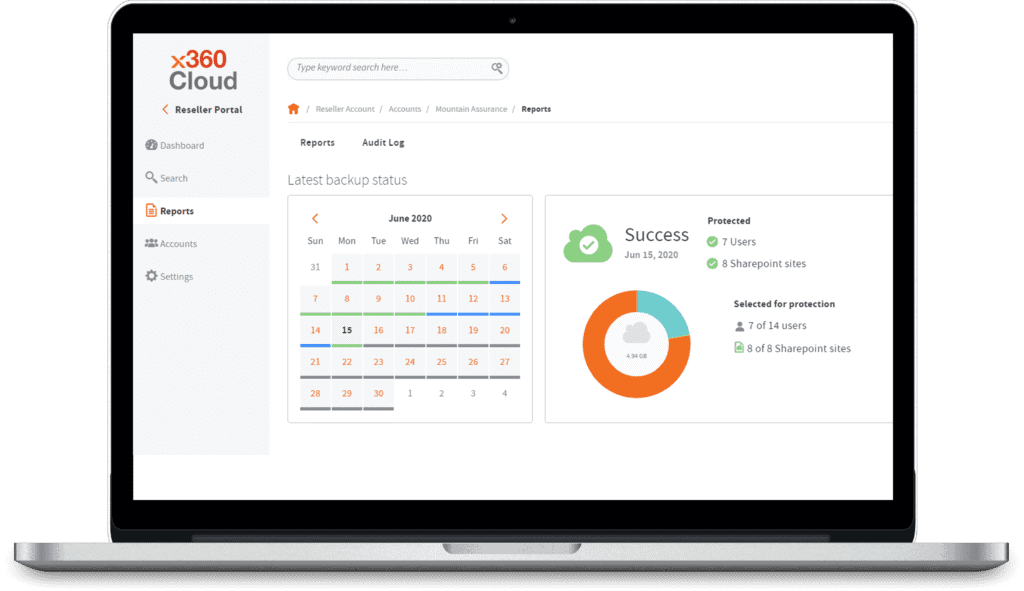Automated cloud backup offers numerous advantages for individuals and businesses alike. Here are some of the standout virtues:
- Data Protection: One of the primary benefits of automated cloud backup is data protection. In case of a local hardware failure, data corruption, or other mishaps, data stored in the cloud remains safe and easily recoverable.
- Ease of Use: Once set up, automated cloud backups usually require minimal intervention. The process runs in the background, ensuring that your data is regularly backed up without any manual effort on your part.
- Accessibility: Cloud backups allow users to access their data from anywhere with an internet connection. This remote access is especially useful for businesses with multiple locations or remote employees.
- Scalability: Cloud backup solutions can be easily scaled to fit growing data needs. You don’t have to continually invest in physical infrastructure as you would with traditional backup solutions.
- Cost-Efficiency: While there’s a cost associated with cloud storage, it often turns out to be more cost-effective than maintaining physical backup infrastructure, especially for businesses. You only pay for the storage you use, and you avoid costs associated with physical space, power, and maintenance.
- Disaster Recovery: In the event of a natural disaster, such as a flood or fire, having an off-site backup in the cloud can be invaluable. It ensures business continuity by enabling swift recovery of crucial data.
- Versioning: Many cloud backup services maintain different versions of files. This is useful if you need to restore a particular version of a document or if a file becomes corrupted and you need to revert to a previous state.
- Security: Reputable cloud providers invest significantly in security measures, ensuring that your data is encrypted during transfer and while at rest in the cloud. Additionally, many provide multi-factor authentication, further enhancing security.
- Compliance: For businesses, cloud backup providers often offer services that are compliant with various regulations (like GDPR, HIPAA, etc.). This can alleviate some of the compliance burdens businesses face regarding data storage and protection.
- Redundancy: Cloud providers usually store data across multiple servers and multiple locations. This redundancy ensures data availability even if one server or data center faces an issue.
- Automated Scheduling: With automation, backups can be scheduled during off-peak hours to minimize disruptions and optimize bandwidth.
- Notifications and Monitoring: Automated backup solutions typically come with monitoring tools. Users can receive notifications about the status of backups, any issues encountered, or if storage limits are being approached.
- Integration with Other Cloud Services: Automated cloud backup can often be integrated with other cloud services, such as collaborative tools, enhancing workflow and productivity.
However, it’s worth noting that while there are many virtues to automated cloud backup, it’s essential to select a reliable provider, maintain secure practices, and consider keeping multiple backup copies (both local and in the cloud) to ensure comprehensive data protection.
We welcome your comments, questions and suggestions. Please contact us with questions. We do invite you to engage with us on social media (just not for immediate needs). Best to call, email or visit our site for the best response.
As always, if you like, you will find us on the following social media sites, among many others:
Facebook
LinkedIn
Twitter