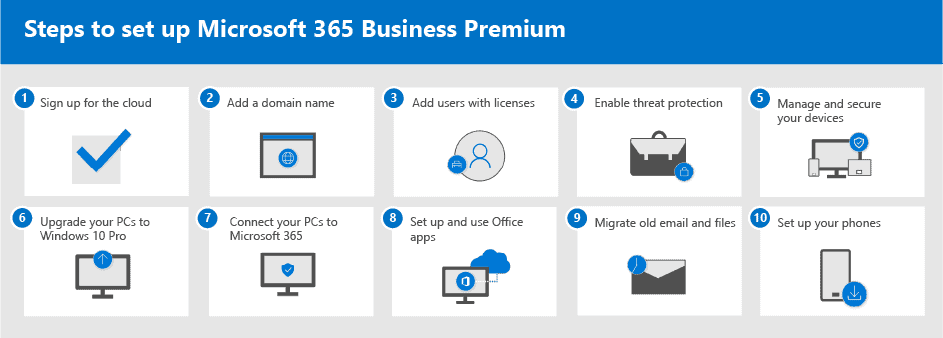The Covid shutdown in 2020 really put a spotlight on the need for a mobile workforce and an agile workplace. As workers tried to work from home, the traditional solutions seemed slow and dated. Users had to get familiar with VPN’s and remote-controlling their office computer. Working remotely was certainly not smooth or intuitive. Microsoft’s solution: Microsoft 365 Premium.
For more than ten years we have heard from pundits that it was time to “move to the cloud.” When you really dug into the details, though, it was not quite ready for prime time. Over the years, migration to the cloud has been incremental. Some services were naturals for cloud computing. Microsoft 365 email has largely replaced on-site Exchange servers and Microsoft’s own Small Business Server. Storing files in the cloud had happened to some extent with Dropbox, Google Drive and similar services, although storage space was stingy and adding more was expensive. Becoming completely “cloud-based” never became a reality for most.
Well, a few recent developments have finally made it practical to become cloud-based. The first is data backup. This has been impractical in the past. NOTE: Microsoft does not back up your data. They have a “retention policy” that will make deleted items recoverable for a couple weeks. This has been addressed by third party “cloud-to-cloud” backup solutions, which are automatic and reasonably priced.
The second roadblock was storage space and cost. Over time, Microsoft and competitors have increased storage to a sufficient size for most.
The third issue was manageability. You need a way to mange user accounts, file access, etc. and it’s handy if these things are in one place, rather than several pieced-together solutions.
Microsoft has introduced a bundle of services called Microsoft 365 Premium for the mobile workforce.
Rather than authenticate to an in-house domain controller, with Office 365 Premium, users can authenticate to Azure Active Directory. This method of authentication has some advantages, like two-factor authentication, biometric authentication, and geographic restrictions.
Of course, each user gets an Exchange mailbox. They can also access 1TB of SharePoint file storage, use Teams, and install the premium Office Apps.
It’s now possible to eliminate an on-site server in certain cases. But if you use a server-based application, you may still need an on-site server.
We just completed training on this product. We’ll be doing some implementation and testing in the coming months. Our intention is to eliminate some on-site servers, reducing costs and complexity while making our clients a more mobile workforce.
_____________________
We welcome your comments, questions and suggestions. Please contact us with questions. Best to call, email or visit our site for best response. Clients, please use our Client Portal (link at the top-right of every page). We do invite you to engage with us on social media (just not for immediate needs).
As always, if you like, you will find us on the following social media sites, among many others:
Facebook
LinkedIn
Twitter