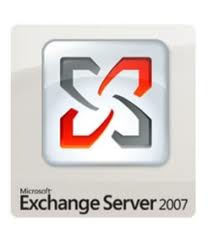 My apologies again for a “technical” post. This post is for other techs who are trying to make their Exchange server work again!
My apologies again for a “technical” post. This post is for other techs who are trying to make their Exchange server work again!
While applying a service pack to an Exchange 2007 server this weekend, it removed all of the binaries then errored out. I was left with a non-functional Exchange server. During the file copy phase, I got “The system cannot find the file specified. Error code 2.”
The permissions on the extracted service pack files were fine. Administrator and SYSTEM had full access. The extracted service pack files were in a folder on the D drive.
The solution, which makes NO sense to me, was to copy the service pack folder to the C drive and run the upgrade from there. It SHOULDN’T make a difference, but it does. According to Microsoft , you should not run the upgrade from a shared folder. I argued that as far as the server is concerned, the folder is local. Bottom line… it worked. You can’t argue with success.
Open a command prompt as Administrator, change to the folder, and run “Setup.com /mode:upgrade”.
Best of luck to any techs who find this post looking for a solution.

