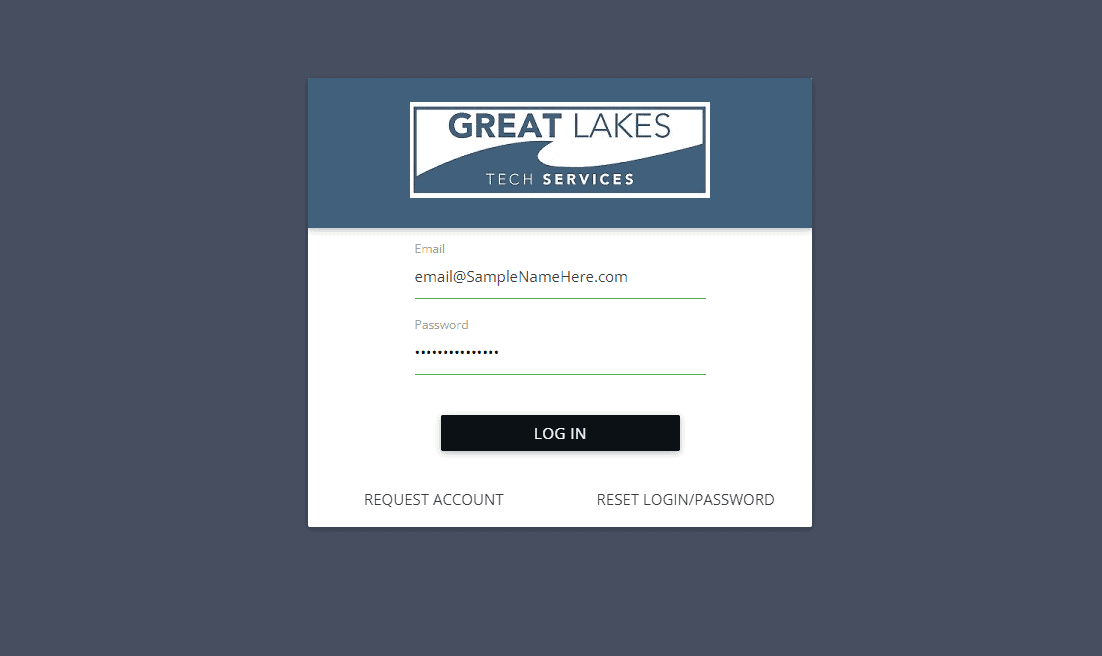Our client portal is live! It has been phased in over the last few weeks. This will let you see your invoices, your invoice history, make payments, AND submit tickets!
If you want more than one person to have access to the system, just let us know who, and their email addresses. Whether access is given to one or several users at your firm, the following procedure is the same for each user.
If you’re an existing client, I set up your account and send you an invitation. When you accept the invitation, you are prompted to set a password and (of course) 2FA (short for two-factor authentication).
Once you have an account, it’s easy to use the portal. Go to https://www.GreatLakesTS.com and at the top-right, click “Client Portal”. Log in with your email address and password, and complete the two-factor authentication.
Once logged in, you can see invoice history and outstanding invoices. You can also pay using ACH or credit card. Note that you can set up recurring payments if you like, so you don’t have to do it manually. Soon, your invoices will have a “Pay now” link on them as well, for one-time payments.
On the menu bar, if you click Service, then click Tickets, you will be taken to a list of your open tickets. You can also see your ticket history. Creating a ticket is the preferred way to request service. Individual phone calls, text messages, and e-mails are too easily lost in the shuffle. When you submit a ticket using the portal, it doesn’t go away until the ticket is closed.
This should greatly improve communication and tracking of issues to your satisfaction.
_____________________
We welcome your comments, questions and suggestions. Please contact us with questions. Best to call, email or visit our site – or to use the Client Poral – for best response. We do invite you to engage with us on social media (just not for immediate needs).
As always, if you like, you will find us on the following social media sites, among many others:
Facebook
LinkedIn
Twitter